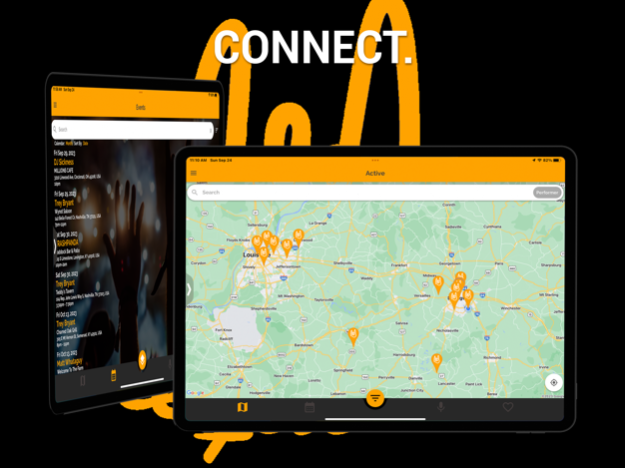The Requestor 5.0.12
Continue to app
Free Version
Publisher Description
REQUESTOR connects the live local music community in one easy to use platform.
LOCAL PERFORMER:
• A free tool for gaining exposure wherever the stage may take you.
• Appear on the “Fan Map” routing Fans to your shows.
• Let Fans get to know you better by building a profile with a photo, description, social handles, and website.
• Accept requests straight to your mobile device and chose to respond in real time.
• Provide a convenient and cashless way for Fans to tip.
• Attract an authentic following of local live music Fans.
• Upload future shows and appear under the Fan Event’s tab.
• Send push notifications alerting Fans of upcoming shows and events.
• Switch between Performer accounts with ease if a member of multiple bands.
LOCAL MUSIC FAN:
• Free platform to discover live entertainment in your area!
• Use location services to be directed to local live entertainment.
• Send requests and tips straight to local Performer’s phone.
• “Follow” your favorite local Performer and/or Venue to receive push notifications about upcoming events.
VENUE:
• Free platform to connect with the local music community.
• Subscribe to location services, appearing on the “Fan Map” to route new customers to your Venue.
• Upload Event Calendar with ease.
• Communicate directly with your “following” about upcoming events/shows.
• Have all events and customer communications stored in one convenient platform.
REQUESTOR connects local Performers, Fans, and Venues in an all-in-one FREE platform! Download today and revolutionize the local entertainment industry.
Apr 22, 2024
Version 5.0.12
Added new Fan map features to see daily and weekly events. Fixed an issue with venue not adding location correctly.
About The Requestor
The Requestor is a free app for iOS published in the Recreation list of apps, part of Home & Hobby.
The company that develops The Requestor is William Sullivan. The latest version released by its developer is 5.0.12.
To install The Requestor on your iOS device, just click the green Continue To App button above to start the installation process. The app is listed on our website since 2024-04-22 and was downloaded 0 times. We have already checked if the download link is safe, however for your own protection we recommend that you scan the downloaded app with your antivirus. Your antivirus may detect the The Requestor as malware if the download link is broken.
How to install The Requestor on your iOS device:
- Click on the Continue To App button on our website. This will redirect you to the App Store.
- Once the The Requestor is shown in the iTunes listing of your iOS device, you can start its download and installation. Tap on the GET button to the right of the app to start downloading it.
- If you are not logged-in the iOS appstore app, you'll be prompted for your your Apple ID and/or password.
- After The Requestor is downloaded, you'll see an INSTALL button to the right. Tap on it to start the actual installation of the iOS app.
- Once installation is finished you can tap on the OPEN button to start it. Its icon will also be added to your device home screen.